
Transportation Employees (Paystubs)

Why Understanding Your Paystub is Important
Your paystub is more than just a piece of paper or a digital file—it’s a snapshot of your financial life and employment benefits. Taking a few minutes each payday to review it can help you stay informed, protect your money, and make smarter financial decisions.
✅ Catch Payroll Errors : Mistakes happen. You might be underpaid, overcharged for benefits, or taxed incorrectly. Reviewing your paystub regularly helps you catch and correct errors quickly.
✅ Stay Tax-Smart: Understanding how much is withheld for taxes helps you avoid surprises during tax season. If too little is withheld, you could owe money; too much, and you’re giving the government an interest-free loan.
✅ Track Benefits: Your paystub often shows what you're paying for health insurance, retirement contributions, and other perks. It’s a great way to see what your employer is offering and how much it's costing you.
✅ Budget Better: Knowing your actual net income helps you create a more accurate budget. Gross pay might look good on paper, but your take-home pay is what counts for your monthly expenses.
✅ Support for Loan Applications: Lenders often request paystubs as proof of income when you apply for loans, credit cards, or rental housing. Being familiar with your paystub helps you provide accurate information and spot any red flags.
Let's Look at Your DSD Paystub Together:
The first thing you will want to do as a Transportation Employee is view your Davis School District Paystub along with your Paystub Report (details).
Davis School District uses the same paystub format for all employees in the district, but Transportation uses an entirely different system for tracking hours, routes, extra trips, trainings, and sub pay. All this extra information is entered at the Transportation Department and when payroll is about to run, the DSD payroll department pulls that information over into the main system to pay and create paystubs.
What's on a paystub?
Most paystubs include the following key components:
1. Personal Information
Employee Name and ID (top): Identifies the paystub as yours.
Table, Grade & Step (yellow highlighted line): Identifies not only job title, but location, daily contracted hours, Table, Grade, and Step.
Pay Period (yellow box at top): Shows the start and end dates for the period you’re being paid. For full-time employees, it is from the first of the month to the last day of the month. (257- day employees, please note that when you terminate, your last check will pay for the days you have worked in your final month... example: term on the 21st, you will be paid for anything worked from the 1st - 21st of that month = final paycheck).
For part-time and sub employees, anything worked from the 16th of the previous month to the 15th of the current month is paid out on the last business day of the month.
Bank information and total deposit/net pay: (orange box at top).
2. Earnings
Gross Pay (orange box in middle): The total amount you earned before any deductions.
Regular Hours (pink arrow) : Contract Drivers 4.5+ hours and Bus Assistants 6+ hours are paid automatically for their route time. Contract Drivers <4.5 hours and Bus Assistants <6 hrs are paid by entering part-time adjustments.
Extra Pay (red arrow): Any additional earnings separate from your base pay. This includes pay entered at Transportation for trainings, pay adjustments, extra trips, etc... Those entries will have an RP in front of it and will need to be verified against your Paystub Report for further details.
3. Deductions
Taxes (green box at the bottom): Federal, state, and local income taxes withheld. This is based solely on your W4 settings (green box at the top) and your income.
Social Security and Medicare (FICA) (green box on bottom): Mandatory contributions to government programs.
Benefits (light and dark purple arrows): Deductions for health insurance, retirement plans (like 401(k)), and other employer-provided benefits. (Pre and Post taxes)
Other Deductions (light and dark purple arrows): Union dues, wage garnishments, or voluntary contributions. (Pre and Post Taxes).
4. Net Pay
This is your “take-home” pay—what actually gets deposited into your bank account after all deductions.
5. Year-to-Date (YTD) Totals
C-YTD: Shows cumulative totals for earnings and deductions over the course of the calendar year.
F-YTD: Shows cumulative totals for earnings and deductions over the course of fiscal school year (July 1st-June 31st).
6. District Paid Benefits (blue box): These are benefits and taxes paid by the District on your behalf. These payments are NOT deducted from your pay.
The retirement pension amount listed on your paycheck is not unique to you individually. It represents the contribution the district is required to make to the general pension fund for your position. To receive a pension, you must meet specific age and years of service requirements. This applies to both Tier 1 and Tier 2 Hybrid Retirement plans. For detailed information about your plan, please visit the URS website.
If you are enrolled in the Tier 2 Defined Contribution (DC) 401(k) Plan, please note that this plan does not include a pension benefit. The pension listed on your pay check represents the contribution the district is required to make to the general pension fund for your position. The Retirement 401K line is what DSD contributed to your 401K. For detailed information about your plan, please visit the URS website.
Issues with your pay/paystub?
Bus Drivers and Bus Assistants, because the majority of your pay is handled at transportation, please 📞 Call Dawn Scholtec, Asst. Transportation Coordinator at 801-402-7506 with any questions and concerns first.

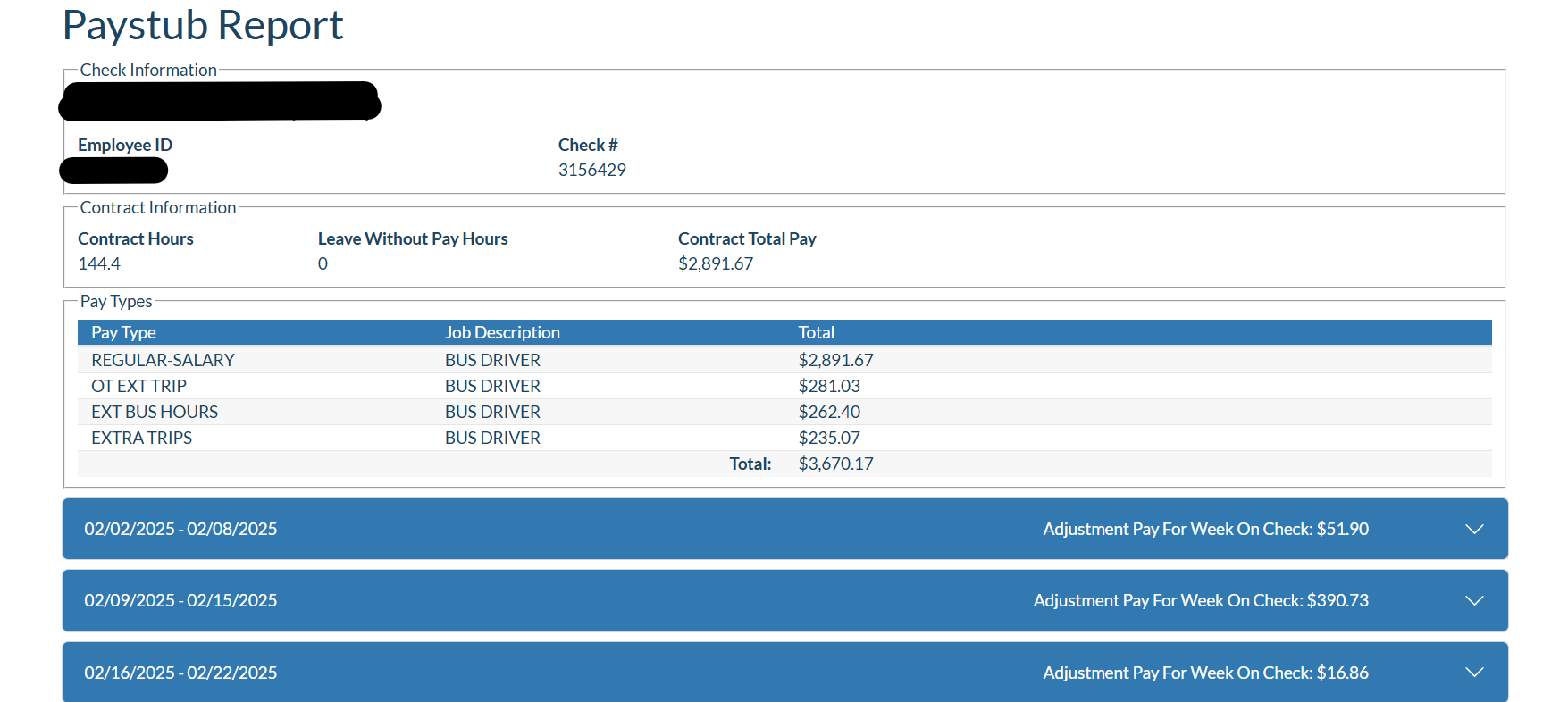
The RP entry amounts on the DSD paystub match the Paystub Report above, giving better details than the DSD paystub alone can provide.
*Ignore the units. This is due to the paystub format being used by ALL district employees*
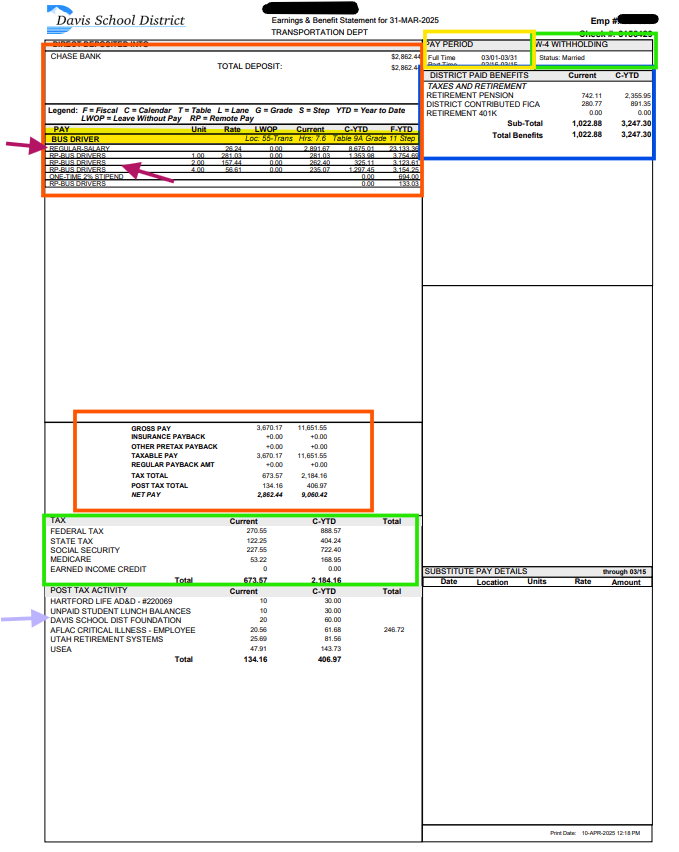
To understand the RP totals and where those numbers derive from, please expand the adjustment pay for each week in your Paystub Report. Click on the comments for more details (see example below):
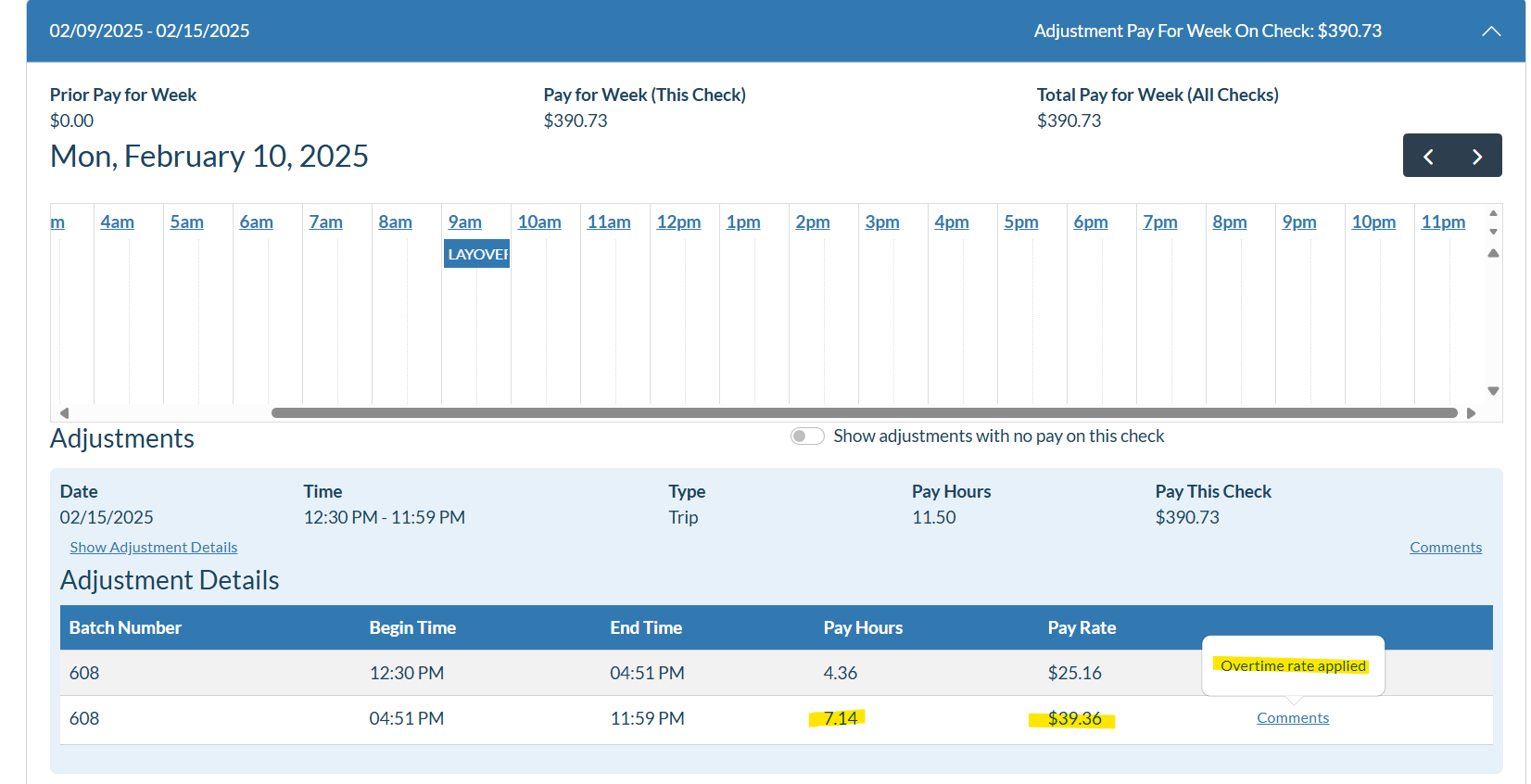
7.14 X 39.36 = $281.03, which matches the OT EXT TRIP listed on the Paystub Report above
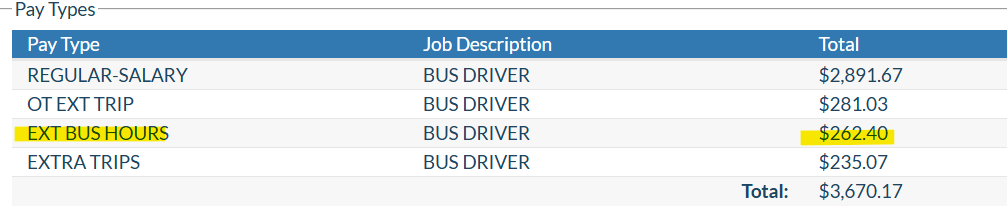
EXT BUS HOURS are entered in at Transportation and include trainings, random drug screens, state risk management, and professional days. Expand the week details and view comments.
If you notice an error on your paystub, don’t panic—but do act quickly.
📞 Call Payroll at 801-402-5285
Let us know what the issue is and we will work with you and Transportation to resolve the matter.
"Davis School District provides for oversight and efficient use of public and private funds"
Provide internal and external oversight.
Provide ongoing training in fiscal management.
Operate finances with transparency.
Align fiscal resources with Board goals.
